3D Scanning
![]() 3D Scanning is a valuable tool for measurement and data collection, with many ways it can be implemented. Two of our tech kits use methods of photogrammetry, which is using a computer to process differences in images and make a model based on those differences. Our other tech kit uses structured light, one of the few methods of measuring depth directly to make a 3D model, rather than capturing an image. It has a broad range of uses, from reverse engineering and modification of parts, to camera tracking, to simulating designs in real life areas/situations, and more.
3D Scanning is a valuable tool for measurement and data collection, with many ways it can be implemented. Two of our tech kits use methods of photogrammetry, which is using a computer to process differences in images and make a model based on those differences. Our other tech kit uses structured light, one of the few methods of measuring depth directly to make a 3D model, rather than capturing an image. It has a broad range of uses, from reverse engineering and modification of parts, to camera tracking, to simulating designs in real life areas/situations, and more.
Tech Kits
Tech Kits are part of the walk-in service provided by Innovate Labs. There are three levels of difficulty meant for different users and their experience with the different technologies. Many of the Tech Kits build off each other as you progress.
Beginner
Introducing 3D Scanning with QLONE
Length: 45 Minutes
Description: Qlone is a 3D scanning app created by EyeCue, available on any Android or IOS device. While the results are not to the quality of a commercial scanner or other advanced methods, this app works as a first look into 3D scanning. 3D scanning is the process of analyzing an object from the real world to collect computer recognized data in order to recreate its shape and appearance digitally.
Intermediate
3D Scanning With a Dual-axis Turntable
Length: 45 Minutes
Description: Turntables are used as an extension for 3D scanning software. They aid the program in creating cleaner, more robust scans. In this tech kit, you will connect the Revo Scan software to the turntable to create clean scans at different angles, allowing you to scan more complex surfaces with higher accuracy. Then, you learn about the editing process to define your scan and export it to be able to use in 3D printing projects.
Advanced
3D Scanning with the Revopoint POP 2
Length: 45 Minutes
Description: The Revopoint POP 2 is a handheld 3D scanner which uses structured lighting to create high detail 3D models. The handheld form factor of the Revopoint POP 2 allows large or complex objects to be scanned that could not be scanned on a stationary tabletop 3D scanner. In this tech kit users will learn to use the Revopoint POP 2 to scan a skull which has complex and intricate features.
Resources

QLONE
Type: Application
Description: Qlone is a free resource available on iOS and Android that shows the basic capabilities of 3D scanning and its applications.
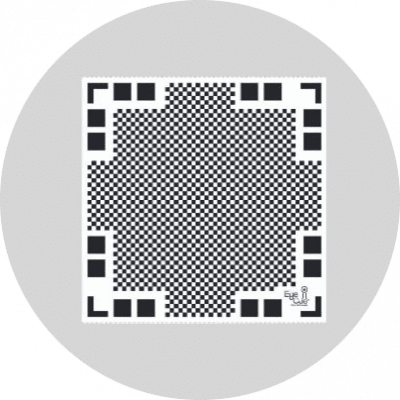
QLONE Scanning Mat
Type: Material
Description: The scanning mat is designed to provide a consistent background and reference points for the app's algorithms to track and capture the object in 3D.

Einscan SE
Type: 3D Scanner
Description: Einscan SE is used to complete 360-degree automatic 3D scans with great accuracy.

RevoPoint POP 2
Type: 3D Scanner
Description: POP 2 is a powerful portable 3D scanner to create high precision scans and 3D models in no time.

ExScan
Type: Software
Description: ExScan is 3D scanning software developed by SHINING 3D, a company known for its 3D scanning and 3D printing solutions. The ExScan software is typically used in conjunction with SHINING 3D's range of 3D scanners to facilitate the scanning process and the post-processing of 3D scan data.

Revo Scan
Type: Software
Description: Revo Scan is the companion scanning software for the Revopoint POP, POP 2, POP 3 , MINI and RANGE.