 I have been using CAD to make different models and designs since I was in high school. It’s so satisfying to make different parts in a program that you can then bring to life with 3D Printing. In the OPIM Innovation Space, several 3D printers have some really special capabilities and I wanted to put my skills as a designer, and the abilities of the printer, to the test.
I have been using CAD to make different models and designs since I was in high school. It’s so satisfying to make different parts in a program that you can then bring to life with 3D Printing. In the OPIM Innovation Space, several 3D printers have some really special capabilities and I wanted to put my skills as a designer, and the abilities of the printer, to the test.
The Makerbot Z18 is easily one of the largest consumer grade printers available. It can print within a 18 by 12 by 12 inch build volume. That’s one and a half square feet! I challenged myself to build a model of UConn’s School of Business and then 3D print it to the largest size possible.
I started on Google maps and traced out the School of Business onto a template. Then I walked outside the school and took pictures of its notable features. It took several days for me to capture the details of the building, such as cutting out windows and creating the overhanging roof, in order to make the building an accurate model. I even hollowed out the model so that it could accomodate a microcontroller or LEDs if we wanted to use some IoT technology to upgrade the project.
Printing the behemoth of a project was a challenge. The entire design printed on its side so that it could use nearly all of the Z18’s build volume, and even at full efficiency it was estimated to take 114 hours to print. I contemplated cutting it into two pieces and printing them separately, but it would be so much cooler to use the full size of the printer. It took several tries before I was able to print the School of Business in one shot. After several broken filament rolls and failed prints, the entire school was finished.
This project gave me great insight into the manufacturing problems faced by using 3D printing technology to produce exceedingly large parts. This model used about 3 pounds of filament and really pushed the limits of the technology. A miniature School of Business was not only a great showcase for the OPIM Department and for OPIM Innovate, but it was a testament to the future of technology. Maybe in the future buildings will actually be 3D printed. It will be super exciting to see how this technology, and the CAD softwares that compliment it, evolve moving forward.
By: Evan Gentile, Senior, MEM Major
 Nowadays programs made by companies like Apple and Facebook are capable of making software that can unlock your phone or tag you in a photo automatically using facial recognition. Facial recognition first attracted me because of the incredible ability it had to translate a few lines of code into a recognition that mimics the human eye. How can this technology be helpful in the world of business? My first thought was in cyber security. Although I merely had one semester, I wanted to be able to use video to recognize faces. My first attempt used a raspberry pi as the central controller. Raspberry pis are portable, affordable, and familiar because they are used throughout the OPIM Innovation Space. There is also a camera attachment which I thought made it perfect for my project. After realizing that the program I attempted to develop used too much memory, I moved into using Python, a programming language, on my own laptop.
Nowadays programs made by companies like Apple and Facebook are capable of making software that can unlock your phone or tag you in a photo automatically using facial recognition. Facial recognition first attracted me because of the incredible ability it had to translate a few lines of code into a recognition that mimics the human eye. How can this technology be helpful in the world of business? My first thought was in cyber security. Although I merely had one semester, I wanted to be able to use video to recognize faces. My first attempt used a raspberry pi as the central controller. Raspberry pis are portable, affordable, and familiar because they are used throughout the OPIM Innovation Space. There is also a camera attachment which I thought made it perfect for my project. After realizing that the program I attempted to develop used too much memory, I moved into using Python, a programming language, on my own laptop.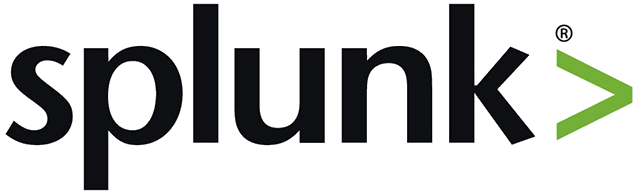
 Before the introduction of Apple’s “Siri” in 2010, Artificial Intelligence voice assistants were no more than science fiction. Fast forward to today, and you will find them everywhere from in your phone helping you navigate your contacts and calendar, to in your home helping you around the house. Each smart assistant has its pros and cons, and everyone has their favorite assistant. Over the last few years I have really enjoyed working with Amazon’s Alexa smart assistant. I began working with Alexa during my summer internship at Travelers in 2016. I attended a “build night” after work where we learned how to start developing with Amazon Web Services and the Alexa platform. Since then, I’ve developed six different skills and received Amazon hoodies, t-shirts, and Echo Dots for my work.
Before the introduction of Apple’s “Siri” in 2010, Artificial Intelligence voice assistants were no more than science fiction. Fast forward to today, and you will find them everywhere from in your phone helping you navigate your contacts and calendar, to in your home helping you around the house. Each smart assistant has its pros and cons, and everyone has their favorite assistant. Over the last few years I have really enjoyed working with Amazon’s Alexa smart assistant. I began working with Alexa during my summer internship at Travelers in 2016. I attended a “build night” after work where we learned how to start developing with Amazon Web Services and the Alexa platform. Since then, I’ve developed six different skills and received Amazon hoodies, t-shirts, and Echo Dots for my work.